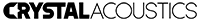FAQs
-
Technical
-
Do WiSound Wireless Multiroom Devices work with my router?
Yes.
WiSound Wireless Multiroom Devices are compatible with all 2.4GHz band routers and chances are very big your router is a 2.4GHz one
-
There is no Wi-Fi router in my house, do I need to buy one?
No.
Absolutely not. All WiSound Wireless Multiroom Devices integrate a Wi-Fi router where you can connect your phone/tablet. And if you don’t desire Multiroom, there is always the Bluetooth option, which does not require a network at all. (Except Widaptor which does not support bluetooth)
-
How many WiSound Wireless Multiroom Devices can be connected in my home network?
In theory there is no limit.
As many as your router allows! In theory there is no limit to the number of WiSound Wireless Multiroom Devices that can be connected in one network, but the more devices the stronger (in terms of processing power) the router must be, to efficiently handle all these devices.
-
How many users can be connected to a WiSound Wireless Multiroom Device at the same time?
In theory there is no limit.
WiSound Wireless Multiroom is an open system, available to anyone within the same WiFi network. Anyone can play their tunes using the WiSound app, AirPlay or any other UPnP/DLNA app.
-
Does WiSound app work with my Phone or Tablet?
Yes, on Android and iOS!
The WiSound app is currently available on Android and iOS! You can download it for free through the Apple appstore or the Google Play store
-
How easy is it to set up a WiSound Device?
It can’t be easier!
Just launch the WiSound app on your phone/tablet and the app will guide you through the rest
-
How does the WiSound app connect to my WiSound Wireless Multiroom Device?
Via Wi-Fi
WiSound Wireless Multiroom Devices use your wireless network to connect. If there is no wireless network in your house, WiSound Wireless Multiroom Devices automatically create one.
-
Does WiSound app stream music to my speakers?
Yes.
Using Wi-Fi the music is streamed from your own music library spread all over your home network, (your laptop, a NAS, your USB disk, etc), or any supported cloud based music service to the WiSound Wireless Multiroom Device.
-
Do I need an internet connection to listen to music with WiSound Devices?
No.
No, unless you want to listen to internet music services. To listen to music available on your local devices (smartphone, tablet, USB disk, PC, etc) all you need is a smartphone or a tablet. The rest is taken care by the WiSound Device.
-
The same as your home network
Various, local and Networked.
WiSound Wireless Multiroom works anywhere within your home network.
-