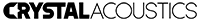FAQs
-
Troubleshooting
-
Why my speaker sometimes crackles at full volume?
The behavior you are noticing is absolutely normal, just turn the volume a bit down.
It is quite normal that the fresh and dynamic uncompressed WiSound sound makes you want to hear louder and louder. But, in expensive stereo systems, you never turn the volume all the way up, to avoid distortion and possible speakers’ damage. We chose to let the full extent bass and uncompressed dynamic range that is useful for all hearings knowingly that in some recordings you will not be able to leave the volume at max, just like you do with the finest stereos.
In our speakers there is an electronic protection mechanism to protect the speaker’s drivers as well as the amplifier. When the speaker is turned to the maximum volume and there are heavy bass passages, the protection mechanism is activated, resulting to these crackle-like noises. At this case, just turn the volume a bit down.
-
My Subwoofer's auto on/off function causes it to turn off very easily, even while watching a movie
Your Receiver’s subwoofer-out might be set too low
This happens most probably because the subwoofer output of your A/V Receiver is set too low so the signal arriving at the input of the subwoofer is not sufficient to keep it On all the time. Try increasing the subwoofer level from the receiver's speakers menu and at the same time reduce the subwoofer level from the knob at the rear side of the cabinet, so that the overall balance of bass stays the same. Note that the switch should be set to VAR for the "Volume" knob to be active.
If this doesn't help please contact us to provide you with further help!
-
No sound comes from my Subwoofer!
See the detailed answer for the necessary checks.
Check the following in the order as shown:
- Is the subwoofer properly powered? Is the LED on and orange? If not, check the power cable, the power switch and the fuse which is installed at the bottom of the power connector on the subwoofer's amplifier plate
- Is the subwoofer interconnect properly installed to your sub and the A/V Receiver?
- Is it properly working or it may be defective? Try another interconnect to be sure Is your A/V Receiver properly configured to send signal to the subwoofer channel? Are your main speakers set as Small? Is the subwoofer level from the receiver menu set to an acceptable value or is it too low?
If that doesn't help please contact us to provide you with further help!
-
No high frequencies come from my THX certified speakers!
Confirm that the metal jumpers on the speaker’s inputs are properly installed.
Confirm that the gold-plated bridges at the bi-wiring binding posts of the speakers are properly installed and the plastic plugs tight so that there is a connection between the two sets of black and red posts.
If this doesn't help please contact us to provide you with further help!
-
Should the Green LED on my Surge Protector be lit once plugged in an outlet?
Yes it should, as it indicates the earthing is correct.
The Green LED denotes a properly earthed outlet. It should be lit otherwise the Surge Protector is not functioning properly. If a surge spike creeps throught the network, the Metal Oxide Varistors (MOV) of the protector basically direct all the energy to the earth wire. If the outlet is not properly earthed, the extra charge won't be absorbed by the earth but will most likely destroy the surge strip and the connected devices. So, be aware! The Green LED should be lit. If it's not try another outlet and consult a technician.
-