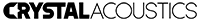FAQs
-
Confused about connecting your equipment? Here is the place to sort everything out
-
What is an often overlooked link in an entertainment system?
The right selection and use of interconnects and cables.
An often overlooked yet important link in a home entertainment system are the interconnects and cables. The right selection and use of interconnects and cables brings out the best performance from any system, while the converse can be a real handicap to your system’s performance.
-
What is the correct way to connect a subwoofer to my system?
Through an RCA analog audio interconnect.
Most, in not all, of modern subwoofers are active. That means that they are connected to the receiver with an RCA analog audio interconnect. This is connected to the subwoofer output of the receiver which is basically a pre-amp out signal. In order to enjoy deep bass sound without any hum picked up by the mains (50Hz or 60Hz) or EMI and RFI from the environment, you should pick the best balanced interconnect you can afford. This type of interconnect rejects the common noise between the two cables used to carry the signal, while the outer braid acts as an additional shielding to the cable.
Furthermore, a sturdy RCA plug should be used to ensure proper connectivity that does not loosen or corrode with time. A locking gold-plated connector is the best choice.
-
How do we hookup speakers?
Amplifier to speaker hookup is accomplished with good quality speaker wire.
Basic speaker hookup is very simple. Speakers require a connection to an amplifier. The amplifier might be a separate component, or it might be built into a receiver or integrated amplifier. All amplifiers have output terminals.
For each channel there will be a positive (red) and a negative (black) terminal. A stereo amplifier will have a left and right set of outputs. It may also have a second set often labeled "B". The "B" output can be used to drive a second set of speakers, for example, extension speakers in the kitchen.
Amplifier to speaker hookup is accomplished with good quality speaker wire. Most important: Make sure that you connect amplifier positive to positive at the speaker and amplifier negative to negative at the speaker.
If you are wiring a five or seven channel home-theater system, the principles are exactly the same.
Note that depending on the length of the cable that you need, you should go for:
- 16 gauge wire for up to 15m
- 14 gauge wire for 15m to 30m
- 12 gauge wire for more than 30m
-
What is speaker phase?
If the speakers are connected out of phase, you will notice a distinct “gap” in the sonic image.
When you have more than one speaker, the speakers interact with each other to create a sound field. Sound designers/mixers have the ability to place sounds in various locations within the sound field since they understand the relationship between each speaker. In order for your speakers to faithfully reproduce the sound field, they must all be wired the same way (or in-phase). All negative (-) outputs from the receiver should be connected to the same color (-) input post on each speaker and all positive (+) outputs should be connected to the same color (+) input post on each speaker. If your speakers are out-of-phase with each other, the overall sound will lack the focus and fullness that in-phase speakers reproduce, and you will not hear what the sound designer/mixer intended. Even if only one speaker is wired incorrectly, the sound image will not be correct.
After we connect our speakers, we are ready to check that the polarity of the connections is correct. If we can not manually check each cable to make sure that the connection is correct, we use an input signal of white noise to be reproduced by the speakers. If the polarity is wrong the reproduced sound will not be focused between the speakers, there will be a distinct hole in the image and a lack of bass. We then need to change the polarity on one of the speakers so that the speakers are in phase.
-
Do both speaker cables need to be the same length?
Yes, it is best if the cables have approximately the same length.
If the two speaker cables are not close to each other in DC resistance, and inductance, the damping will be different, and the high frequency roll-off will be different. These kinds of things can affect the stereo image and image depth, as the two channels delicate balance has been disrupted.
We recommend against any differences in length for shorter lengths of more than a 2-to-1 ratio and preferably the closer to the same, the better. Long runs will be more critical, and would need a closer match still.
-
What is the classic way to connect an audio device to an amplifier?
Through the analogue or digital inputs.
The analog inputs and outputs are the classic way to connecting an audio source with the amplifier. We use analog interconnections for the connection of any component (iPods, mp3 players, laptops, turntables, TVs, VCRs, satellite decoders etc.) which does not have a digital audio output.
However most modern devices offer digital outputs (SPDIF, Optical Toslink or HDMI) for the stereo or multichannel content. In this way, using a quality Digital Coaxial cable, or Toslink Optic fiber or ultimately a version 1.3b Category 2 HDMI cable, you can easily connect audio devices to your receiver without losing any of the quality. Most receivers nowadays decode all audio formats (be it the classis compressed ones, or the latest uncompressed high def Dolby TrueHD and DTS-HD Master Audio), so they can handle the signal processing from the digital field way to the amplified analog end where the speakers are powered.
-
What are the types and advantages of digital connections?
Digital connections include coaxial and optical, for minimal signal noise and distortion.
Almost all today's audio/video devices offer a variety of digital connections for the transfer of signal in between them. Digital connections' main advantage is the fact that they are very immune to noise since what really matters is that the source knows if it has received an 1 or 0. After that the signal is reconstructed and fed to DACs (Digital to Analog Converters) so that it is exactly in the form it was produced in the source, without any added noise or distortion.
The main types of digital audio connections are:- SPDIF (Sony/Philips Digital Interconnect Format): Initially used to carry 44.1kHz (CD quality) or 48kHz (DAT quality) and 20bits PCM stereo signal. With the advent of the multichannel era however, the SPDIF protocol adopted the use of compression to transmit multichannel content (Dolby Digital and DTS). Still however it cannot transfer DVD-Audio, SACD and Blu-ray HD audio. The common interconnections utilising the SPDIF protocol are: 75-Ohm coaxial interconnection (RCA plugs), the optical Toslink and the high-end AES/EBU (XLR balanced plugs). Note that basically the SPDIF format is the consumer version of the Audio Engineering Society & European Broadcasting Union (AES/EBU) format
- HDMI (High Definition Multimedia Interface): The most modern connection that permits to experience the most lifelike picture and sound from today's highest performance displays and sound sources. It carries uncompressed digital data and can interconnect pretty much everything! Blu-ray disc players, PCs, set-top boxes, video game consoles, TVs and A/V receivers. HDMI supports up to 8 channels of audio at sample sizes of 16-bit, 20-bit, and 24-bit, with sample rates of 32 kHz, 44.1 kHz, 48 kHz, 88.2 kHz, 96 kHz, 176.4 kHz, and 192 kHz. It supports Dolby Digital and DTS, and up to 8 channels of one-bit DSD audio (used on SACDs). Finally with the version 1.3, HDMI supports lossless compressed audio streams Dolby TrueHD and DTS-HD Master Audio. It also features auto lip-sync (from version 1.3) and certainly caters for video signal transmission above 1080p to 1440p, Deep Color, x.v.Color etc. To make the long story short, it's the best available connection!
- iLink or Firewire or IEEE1394: Various manufacturers use Firewire, such as the Sony I-Link and the Yamaha mLAN (music Local Area Network) that allows the transport of multichannel digital audio data, control signals and MIDI through one cable to many recipients, aiming to create a home network for the transport of image and audio data similar to computer networks
-
What is all this fuss about different HDMI versions?
Download the HDMI Specifications table (link herebelow).
Download the HDMI Specifications table <~FilesVIDEO_AUDIO_HDMI_Guide_(EN).xls> to find out the different features that are supported by each version and category of the HDMI protocol.
-
How to connect my Blu-ray / DVD to my receiver?
The best way is through an HDMI cable.
The best way to connect your Blu-ray / DVD to your receiver is by using an HDMI cable. In this way, high definition audio and high-definition video are sent to the receiver, which keeps, processes, amplifies and outputs to the speakers the audio information, while sending the video information to the HDMI out, which should be connected to your TV. This type of connection renders the receiver the controlling point of all the Home Theater system, as by changing the Source setting, both the audio and video are simultaneously selected (for the Blu-ray or DVD source).
In case your receiver does not decode the high definition audio formats (Dolby TrueHD & DTS-HD Master Audio) you need to let the player do the decoding and instead use high quality audio interconnects (one cable per channel) to transfer the decoded and converted to analog signal, to the receiver. Note that high definition audio is not transfered by Coaxial and Toslink connections due to the very big bit rate that is required. Instead if you connect the Blu-ray using this type of connections, you will only hear the traditional Dolby Digital and DTS compressed audio.
As for your DVD, if it doesn't feature HDMI, use Coaxial or Toslink to hook it up to your receiver (which in turns does the decoding of the Dolby Digital or DTS stream).
-
What is bi-wiring and bi-amplifying?
It is a connection that ensures the independent feed of high and low frequencies to the speakers.
Many speakers, including many Crystal Audio speakers, feature separate binding post pairs for the Tweeter and the Woofer(s). These separate pairs, feeding different crossover parts, isolate the high and the low frequency path of the signal fed to the speakers, Bi-wiring consists in the use of two pairs of speaker cable to connect the two binding post pais to the same output connectors of your amplifier, while bi-amplifying consists of the use of separate amplifier stages to power the high and low frequency sections of the speaker.
It is rather questionable whether bi-wiring offers a noticeable improvement to the performance of the speaker (other than the increase of the gauge of the cable which in turn reduces losses). Theoretically, it reduces the interaction between the Tweeter and Woofer(s) and improves sound quality.However bi-amping a speakers results in considerable lower intermodulation distortion as a different stage is used for the amplification of the highs and the lows. It is more costly solution but it trully separates the path of high and low frequencies, providing a great clarity to the sound. Note that in order for both bi-amping and bi-wiring to be effective, you should remove the connecting terminals (bridges) that exist between the two binding post pairs of the speakers.
-
What is a balanced connection?
An analogue connection with conductors for the signal, the inverted phase and the ground.
An analog connection found in hi-end equipment, which requires three conductors, one for the signal, one for the signal with inverted phase and one for the ground. Balanced connections use three-conductor connectors, usually the XLR or TRS jack plug. The term "balanced" comes from the method of connecting each wire to identical impedances at source and load. This means that much of the electromagnetic interference will induce an equal noise voltage in each wire. Since the amplifier at the far end measures the difference in voltage between the two signal lines, noise that is identical on both wires is rejected. The noise received in the second, inverted line is applied against the first, upright signal, and cancels it out when the two signals are subtracted.
Balanced connections should absolutely be prefered for the Subwoofer, which is prone to low frequency noise that results in an audible hum.
-