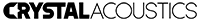FAQs
-
Operation
-
How can I change the order of the TV stations in memory without losing this order?
Deactivate the settings for LCN and PMT and check the firmware version of your Decoder
If you possess one the models Prime-HD, Prime-SD, or Micro-SD the above mentioned settings are enough and there is nothing more you should do.
After you set the settings "LCN" and "PMT" to "Off" ("Program" tab), go to the channel sorting menu and input the code "000000". From the channel list you can move any channel at the memory position that you desire by using the red button in the remote control. When you complete the procedure press "EXIT" for saving of the changes.
-
Why does the Decoder say the message "Antenna Short" on the screen and does not obey to any command?
Deactivate the setting “Antenna Power”
- To deactivate the setting "Antenna Power" switch off the Decoder and disconnect the antenna cable.
- Activate (switch on) the Decoder and set "Antenna Power" to "Off". Deactivate the Decoder.
- Reconnect the antenna cable and activate the Decoder.
The setting for "Antenna Power" is relevant only in special occasions of passive aerials with built-in amplifier that need a power supply of 5V. See you antenna's owner's manual.
-
How do I check that the Decoder is recording a certain TV program?
You will observe an indicator on the upper left portion of the screen
The indicator appears at the upper left portion of the screen from the moment that the recording starts. If you press the button "EXIT", the indicator disappears. Press INFO in order to make it appear again.
-