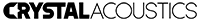FAQs
-
Installation
-
I have connected the Decoder with my TV set. How do I program the TV channels?
The automatic installation guide appears. Follow the installation steps that appear on the screen
Using your TV set's remote control (or our learning remote control) you should select one of the inputs that describe the external input that you have already connected the Decoder. Usually these inputs are described as AV1,2...,EXT1,2..., HDMI1,2...etc. Then select the automatic scan for TV stations. Alternatively you can use the manual setting of the TV stations and tune the Decoder to the appropriate transmission channels.
-
I have connected the Decoder with my TV set. Why can’t I watch any digital terrestrial channels?
Select the appropriate external input on your TV set. Press “More” for more
- Follow carefully the installation and connection and / or instruction manual of your Decoder and your TV set.
- Make sure that your Decoder is switched on (green LED on).
- Make sure that you have selected on the TV set the external input which you have already connected the Decoder, be it SCART or HDMI. The selection is performed from the TV set’s remote control (or our learning remote control whichever is appropriate). The external input selection is usually represented with a white rectangle with a horizontal arrow pointing to its inside area.
- Follow the instructions for tuning TV channels on your Decoder.
-
The Decoder during scanning cannot find all the digital terrestrial channels.
Check that your antenna signal is adequately high for receiving digital terrestrial broadcasts
The problem is caused from the signal strength that the aerial or the cable provides. In order to watch all the TV channels without any interruptions or problems the signal strength should be steady and at least 70% of the full signal. If the signal strength is lower and / or you see frequent variations or “ups and downs†in the signal strength then you could experience problems in the reception quality. Through the manual scanning check the signal quality for the appropriate transmission channels.
If the signal strength is below 70% we recommend the following:
- Check the direction that your antenna is pointing or the cable for defects whichever is appropriate.
- Check the gain setting of the antenna amplifier and, if needed, boost it.
- Try to connect the Decoder into another antenna or cable plug in the house. Have in mind that in certain central antenna installations the lower the floor that you live the worse the signal strength.
- Try an internal aerial with built-in amplifier.
- Finally, according to the cabling in your house or apartment it is possible that certain areas / plugs provide better signal than others.
-