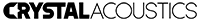FAQs
-
Wireless Speakers
-
USAGE
-
How do I pair my WiSound speaker with a Bluetooth music source?
Select the Bluetooth input on your speaker, press and hold the pairing button.
You can connect your WiSound speaker with any Bluetooth enabled device (phone,tablet, computer, etc). Just select the Bluetooth input on your speaker, (blue LED), press and hold the pairing button for about 5sec and your WiSound speaker starts blinking and searching for a source to pair to. Once the source is found and paired, blinking stops.
-
I'm not technical at all. Can I use WiSound Devices too?
Yes!
WiSound technology is for everyone. Once you launch the WiSound app you'll quickly understand how easy it is to use it!
-
-
MUSIC SOURCES
-
Do WiSound Devices support Wi-Fi?
Our Wireless Multiroom models support Wi-Fi, but the Bluetooth models don’t.
Our Wireless Multiroom models support Wi-Fi, but the Bluetooth models don't.
-
Do WiSound Devices support Bluetooth?
Yes, all, except Widaptor.
Yes, all WiSound speakers are Bluetooth enabled. But Widaptor does not support Bluetooth.
-
Do WiSound Devices support Ethernet?
Yes
Αll of our WiSound Wireless Multiroom Devices are equipped with Ethernet. Just plug your Wireless Multiroom speaker to your home network’s router or switch and it is ready to rock.
-
Do WiSound Devices support Airplay?
Yes
Yes. All of them! No exceptions here.
-
Do WiSound Devices support UPnP/DLNA?
Wireless Multiroom models do, but the Bluetooth models don’t.
Our Wireless Multiroom models do, but the Bluetooth models don’t. Just connect a WiSound Wireless Multiroom device to your home network and use the “play to” selection on your digital media app to play your music directly to the Wireless Multiroom device.
-
Which are the possible music sources for the WiSound Bluetooth Speakers?
Bluetooth, USB, Optical and Analog In
-
You can connect (pair) any Bluetooth device (Phone, tablet, PC) directly to your WiSound Bluetooth speakerand use it as your music source.
-
You can also attach a USB storage media device and play the songs stored to it.
-
You can use the optical input to connect any music source that has an optical out.
-
And of course, you can use the traditional analog input to connect any music source that has an analog out.
-
-
Do WiSound Bluetooth Speakers support web music services like Pandora/Spotify/Deezer?
Yes, but you may have to purchase special apps for that.
In iOS and MACOS you can use these services through Airplay. In Android and Windows you will have to purchase special apps that send audio from web music services through UPnP/DLNA.
-
-
TECHNICAL
-
What is needed to set up my WiSound Device?
Just a smartphone or a tablet.
Everything else required is included in the box. (For our Wireless Multiroom models you also need an Internet connection to download our free WiSound app)
-
Do I need a smartphone or tablet to use my WiSound Speaker?
Not nesesary.
You can use your Wisound Speaker wirelessly with every Bluetooth or Airplay or DLNA music source. The only limitation is that you will not be able to configure groups (thus Multiroom function). And of course you can use the optical or the analog input to wired connect any music source with an optical or analog output.
-
Are WiSound Devices Bluetooth compatible?
Yes, all of them except WiDaptor.
WiSound Devices not only they can connect directly to Bluetooth only devices and play their music, but WiSound Multiroom Speakers can also retransmit the Bluetooth only devices to the whole Wi-Fi network.
Are all WiSound Speakers Wi-Fi compatible?
In our range of Wireless Speakers we have two families: The Bluetooth WiSound Speakers and the Wireless Multiroom Speakers.
-
Bluetooth WiSound Speakers are Bluetooth compatible, but are not Wi-Fi compatible and Multiroom capable.
-
Wireless Multiroom Speakers are Bluetooth compatible and Wi-Fi compatible and Multiroom capable.
-
-
Are all WiSound Speakers Wi-Fi compatible?
Only Wireless Multiroom Speakers are
In our range of Wireless Speakers we have two families: The Bluetooth WiSound Speakers and the Wireless Multiroom Speakers.
-
Bluetooth WiSound Speakers are Bluetooth compatible, but are not Wi-Fi compatible and Multiroom capable.
-
Wireless Multiroom Speakers are Bluetooth compatible and Wi-Fi compatible and Multiroom capable.
-
-
Can I use my WiSound Device without The App?
Yes.
Αll Wisound Bluetooth speakers support Bluetooth, and all Wireless Multiroom speakers support Bluetooth,Airplay and UPnP/DLNA. So, all you need to do is to pair your WiSound speaker with a Bluetooth capable music source, (smartphone, tablet, PC etc). And for your Wireless Multiroom speaker there is one more option: You can connect it to your home network and select the “play to” function on your digital media server to play your music directly to your WiSound Wireless Multiroom speaker.
-
Is WiSound compatible with other music apps?
Yes!
All our WiSound speakers are compatible with any music app, just pair them to your phone/tablet/PC via Bluetooth. Additionally, all WiSound Wireless Multiroom Devices are UPNP/DLNA compatible, meaning they are compatible with all UPNP/DLNA compatible apps. So, you have a choice of numberless apps for all platforms, (iOS, Android, Windows, MacOS, Linux).
-
How do I play music wirelessly to my WiSound Device?
Via Bluetooth in all modells and additionally via Wi-Fi in Wireless Multiroom models.
Via Bluetooth, you can use any music player app to play music from your Bluetooth enabled device (phone/tablet/PC) to your WiSound speaker. Additionally, in our Wireless Multiroom models you can use your Android or iOS phone or tablet to stream music to your WiSound Device from any source, using the WiSoundapp which you can download for free from Google Play or Apple app store.
-
What is the difference between Wi-Fi and bluetooth audio?
Wi-Fi offers better range and better sound.
Wi-Fi offers better range is capable of better (and uncompressed) sound. Plus, Wi-Fi offers multiroomfunctionality. Bluetooth encodes sound prior to transmit it, and its transmission is very limited in range and very sensitive in obstacles and interferences. Additionally, it limits you to stay in the same room as the speaker and you will need to launch different apps to play your music. WiSound Wireless Multiroom uses Wi-Fi to communicate between the app and the WiSound Devices, letting you control what's playing throughout the house wherever you are. And because WiSound Wireless Multiroom is also Bluetooth capable, it can connect to Bluetooth onlydevices and retransmit them to the whole Wi-Fi network.
-
What sound formats can WiSound devices handle?
Almost anything
MP3, WAV, AAC, FLAC, OGG, MP4, anything goes: If your smartphone can play it, so can WiSound Devices!
-
Can I stream video?
No.
WiSound Devices are designed for audio only.
-
What kind of inputs / outputs do WiSound Devices have?
Various, local and Networked.
Wireless Multiroom Speakers: Input: Wi-Fi and Bluetooth stream, analog in, (RCA and 3.5mm mini jack), optical in, USB, Ethernet.
Bluetooth Speakers: Input: Bluetooth stream, analog in, (RCA and 3.5mm mini jack), optical in, USB, Ethernet.
WiDaptor: Input: Wi-Fi stream, analog in, (3.5mm mini jack), USB, Ethernet. Power: Micro USB 5V
-