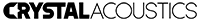FAQs
-
MUSIC SOURCES
-
Do WiSound Devices support Wi-Fi?
Our Wireless Multiroom models support Wi-Fi, but the Bluetooth models don’t.
Our Wireless Multiroom models support Wi-Fi, but the Bluetooth models don't.
-
Do WiSound Devices support Bluetooth?
Yes, all, except Widaptor.
Yes, all WiSound speakers are Bluetooth enabled. But Widaptor does not support Bluetooth.
-
Do WiSound Devices support Ethernet?
Yes
Αll of our WiSound Wireless Multiroom Devices are equipped with Ethernet. Just plug your Wireless Multiroom speaker to your home network’s router or switch and it is ready to rock.
-
Do WiSound Devices support Airplay?
Yes
Yes. All of them! No exceptions here.
-
Do WiSound Devices support UPnP/DLNA?
Wireless Multiroom models do, but the Bluetooth models don’t.
Our Wireless Multiroom models do, but the Bluetooth models don’t. Just connect a WiSound Wireless Multiroom device to your home network and use the “play to” selection on your digital media app to play your music directly to the Wireless Multiroom device.
-
Which are the possible music sources for the WiSound Bluetooth Speakers?
Bluetooth, USB, Optical and Analog In
-
You can connect (pair) any Bluetooth device (Phone, tablet, PC) directly to your WiSound Bluetooth speakerand use it as your music source.
-
You can also attach a USB storage media device and play the songs stored to it.
-
You can use the optical input to connect any music source that has an optical out.
-
And of course, you can use the traditional analog input to connect any music source that has an analog out.
-
-
Do WiSound Bluetooth Speakers support web music services like Pandora/Spotify/Deezer?
Yes, but you may have to purchase special apps for that.
In iOS and MACOS you can use these services through Airplay. In Android and Windows you will have to purchase special apps that send audio from web music services through UPnP/DLNA.
-