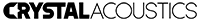FAQs
-
Installation
-
Can I play the speaker without having to download the App first?
Yes. No problem.
The App is required only for use of the speaker with Wi-Fi. You can fully operate the speaker without App, for Bluetooth, Optical and Analog sources.
-
I’ve Run the App and it says ‘no Speaker found’…..
This is absolutely normal.
When you run the App for the first time the speakers are not connected to your network. To connect the speakers to your network, simply press Add Device on the App and follow the steps appearing on the App.
-
If I buy more speakers, how do I add them?
It's very simple.
If you have already one speaker and want to add another, simply press the + on the top right of the Device List.
-
Ηow long does it take to search for a speaker through the WPS button process?
Not much...
Searching process with WPS button normally takes less than 1 minute.
-
Τhe steps with the WPS buttons did not work.
There is an alternative way.
Depending on your Wi-Fi router, there are rare occasions that the network configuration process with WPS button does not work.
As advised by the App:
1. Connect your phone directly to the speaker's Wi-Fi
2. Fill in the App, the password of your Wi-Fi router
3. Select from within the App your Wi-Fi router -
Do I have to give a different name to each speaker?
It's good.
You are advised to name each speaker differently. This way you will be able to identify very easily which speaker you are controlling through the App.
-
I’ve set the speaker’s name. Will I be able to rename it afterwards?
Yes. No problem.
You can rename any speaker any time, from within the App. Simply select settings (the cog wheel icon) and press ‘Rename’.
-
How do I know that WPS was successfully pressed?
There is a voice prompt
When you are setting up a speaker on Wi-Fi and you press the WPS button, you will hear a voice prompt saying: "Wi-Fi searching". If you don't hear this prompt then you may need to press the WPS button once more.
-
Shall I repeat the installation procedure with every phone/tablet?
No, this is not necessary.
You only need to set up each speaker once. You can use the system through many phone/tablets (even simultaneously), just by installing the WiSound application to your phone/tablet.
-
Shall I use the digital or analogue connection to my TV?
No, this is not necessary.
If you have both Analogue and Optical options for the TV connection, we recommend you use the Optical interface. This is because the sound quality of Optical interface is better, giving better sound quality with less noise.
-
I've got a really old TV set and want to use a Wisound speaker. Is this possible?
Not at all.
Even if you TV set is very old (without optical out) you still can use it without any problem. Chances are that your TV is equipped with SCART connector on the back. In such a case, all you need is a SCART to RCA cable or adaptor.
-
How do I know that the speaker is in Wi-Fi mode?
You should see Orange.
The LED indicator needs to be Orange. If not, press the INPUT button until the LED turns Orange.
-
I want to use speaker in a place without a Wi-Fi router.
No Problem.
Each speaker has a built in Wi-Fi router function. You can connect to the speaker's Wi-Fi network and use Wisound1234 as a password. -
What difference does it make if a Wi-Fi router is 2.4GHz or 2.4GHz & 5GHz?
Just ignore 5GHz interface.
The new Wi-Fi routers tend to be dual band (2.4GHz and 5GHz). Since speakers are 2.4GHz, you need to connect your Smartphone or Tablet through 2.4GHz interface of the router.
-
I have a Wi-Fi router but there is no access to the internet.
No Problem.
Internet access is not a must have for the speakers to work. It is only required to access the various music streaming services.
-
I am experiencing drop-outs during playback
Bring them closer...
Maybe your Wi-Fi Router has very weak signal or your speaker is placed too far away from your Wi-Fi router. Try moving speaker closer to the Wi-Fi router.
-
After the 1st installation of speakers do I have to do something when I turn on the speakers?
No. Not at all.
Once you have successfully installed your speakers to your Wi-Fi, you need not to do anything else regarding Wi-Fi settings. Each time you turn ON the speaker, it will automatically connect to your Wi-Fi network.
-
Can I disable the Wi-Fi password of the speakers?
Possible but not recommended.
Yes you can, but this is not recommended. If you disable the password from your speakers and your speakers are connected to your Wi-Fi network, it's like giving access to your network to anyone. This is because each Wi-Fi speaker can act like a Wi-Fi router itself.
-
What will be the benefit of using a separate Wi-Fi router just for the audio playback.
Your system will be more stable.
Using a separate, dedicated router for your wireless speakers will make the whole system much more stable. Like this, your music streaming to speakers is not influenced by your web activities (web browsing, torrent downloading, etc…)
-
Is each speaker a Wi-Fi repeater as well?
Yes, each speaker acts like a Wi-Fi router itself.
Once properly connected and installed, it can give access to your network through its Wi-Fi interface. Like this, if there are areas in your home with no /low Wi-Fi signal but you have a speaker in the middle, simply connect your PC/phone/tablet to speaker's Wi-Fi. You will have access to the web, without any problem, because the speaker is closer to you and thus you get stronger Wi-Fi signal.
-
I need to place my speaker in a room with poor Wi-Fi reception. Is there something I can do?
Sure.
You need to use a Wi-Fi access point configured as a Repeater. The perfect place to install this access point is in the middle of the path between Wi-Fi router and speaker.
-
If I connect my phone to a specific speaker will I be able to access all my speakers?
You can see some.
Since you are connected to a specific speaker, you can only see the particular speaker and any other speakers connected to it as Slaves. -
I want to enjoy the various streaming services while on the go. Is this possible?
Of course.
If you have 3G/4G connection, simply use the relevant streaming applications and connect your Smartphone / Tablet to your speaker through Bluetooth. Note: in case of IOS device you can also use Airplay as an alternative way.
-